You must use caution when using this activity, as deleted learners cannot be restored. For further advice or to arrange training, contact your professional services consultant.
The AdminDeleteLearner activity can be used by administrators to delete learners and their records (that is: enrolment, roles and so on) from the database. You must use caution when using this activity, as deleted learners cannot be restored.
Refer to Learner Details for further information about deleting a learner. Refer to Videos to view an example of the AdminDeleteLearner activity included in a workflow loop to delete learners.
The AdminDeleteLearner activity is located in the People section of the Tribal Toolbox.
This activity contains the following relevant properties.
| Section | This field | Holds this information... |
|---|---|---|
| Inputs | PersonCode | The learner person code of the learner to be deleted, within double quotes. |
| TestMode |
Whether the test mode is executed - input true or false. You can use test mode to simulate the deletion process, without deleting learner records. |
|
| Misc | DisplayName |
The title of the activity. The DisplayName property is set to AdminDeleteLearner by default. |
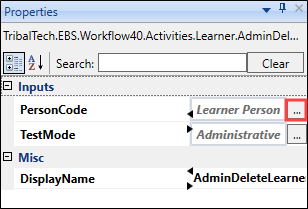
Clicking the ellipsis button adjacent to the relevant field opens the Expression Editor, where you can enter the relevant code in the Visual Basic (VB) format.
To use this workflow you must have the Admin Learner Deletion role (in the EBS Central Apps/Enqs/Enrols group), and the Administrative Learner Deletion Enabled institution setting (on the General (Cross-System) screen) must be set to 'Y'.